Twitch Chat Avatar Overlay
A downloadable game for Windows
This is an open implementation of a Twitch chat Overlay based on https://www.patreon.com/posts/making-twitch-in-40078043
You can set up your account and use it on your streams to see your chat interact with your stream.
You can:
-Configure how many avatars appear on screen.
-Configure how long should the avatars stay visible after the max number of avatars has been met.
-Your viewers can play a little game when they will jump over platforms to reach out a green gem, a leaderboard will show up the first 10 positions of winners.
Commands in chat for your viewers.
!j Will make the avatar do a little jump.
!s Will stop the avatar in it's place.
!c Will make the avatar walk again randonmly.
!l will make it go left
!r will make it go right
!a will execute an Action (Shoot) on Chat vs Streamer Mode.
!changeskin change the color of the skin
!changepants change the color of the pants
!changeshirt change the color of the shirt.
Commands for Broadcasters and mods only
!skip skip current level of the minigame and choose randomnly the next one.
If you want to edit this project, you can do so by cloning the repository here:
https://github.com/Ucamo/Twitch_Overlay
Instructions for setting it up:
It will ask you in the initial scene for your:
- Username (Your Twitch username)
-Twitch Chat OAuth Password: (you can get it here: https://twitchapps.com/tmi/)
-Channel (The name of the channel that you want to see the chat as avatars, it can be your own or others)
ie: For https://www.twitch.tv/el_tutsi the name of the channel would be "el_tutsi" (and that would also be my Username in my case)
On Streamlabs or OBS you can add a new source and configure it like this for the Overlay window:
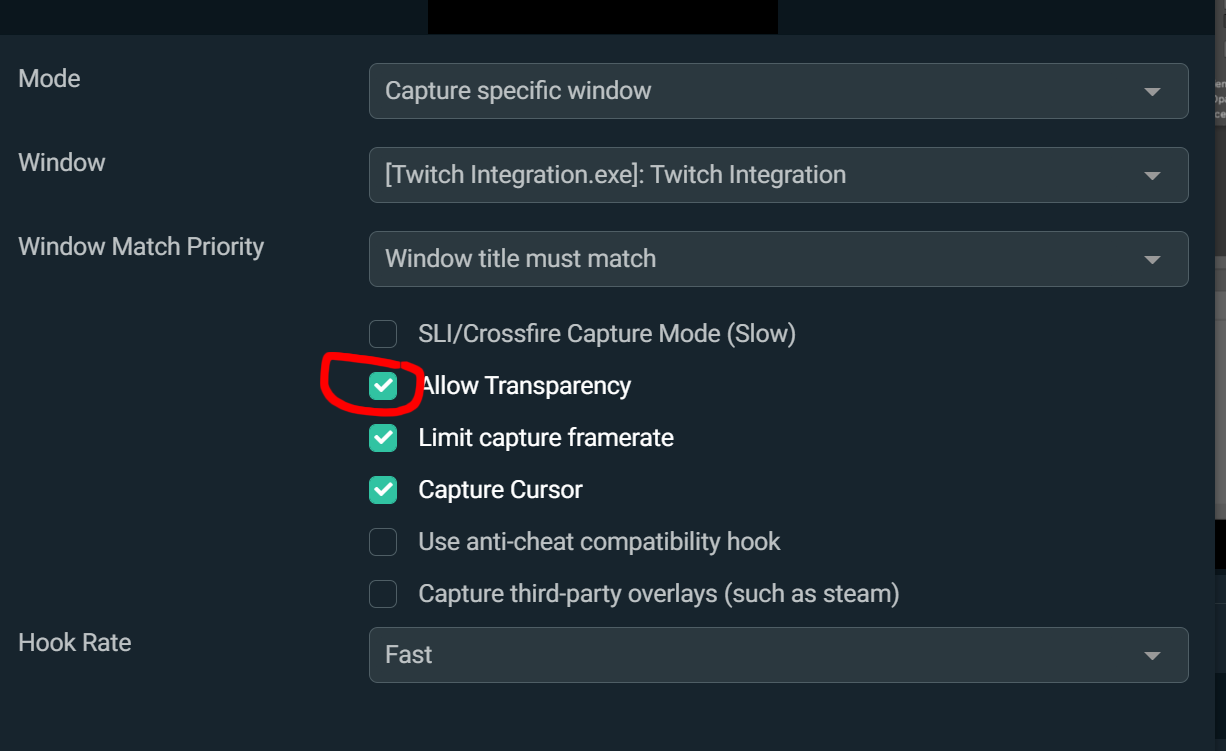
Download
Click download now to get access to the following files:
Development log
- Chat Vs Streamer ModeDec 27, 2022
- Twitch Chat Overlay v1.5Nov 28, 2022




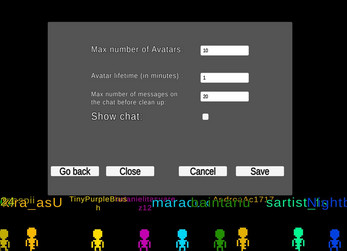

Comments
Log in with itch.io to leave a comment.
nice idea. i like the Profilpicture as head. but for me some commands does nothing, or wrong.
the jump is everytime up+right but not left... so its unplayable. the stop doesnt work for me it walks and walks and walks...
skin, pants and shirt works well.
Hi Ron!, Thank you for testing it. Could you elaborate on the steps to reproduce the error? I'm trying it and seems like it jumps towards where its walking ie:
*Avatar walks to right*
!j
*avatar jumps up+right*
Could you try this
!s
!j
That should result on jumping in place
I´ve tested all commands, entering from PC or mobile. it walks and jumps only up+right.
the game runs on my PC with Win7 64bit.
the
!s - let the player turn from walk left to walk right. bur no stop.
!r - turn from walk left to walk right.
!l - turn from walk left to walk right, but not from right to left.
!j - up+right (sometimes i can use a wall to jump up+left)
so i think, the game don´t like my PC ^^
but the bot stays after posting...
StreamElements:
⣾⡟⠀⢰⡿⠁⢠⣿⡏⠁⣰⣾⠟⠉⠉⠉⠛⣿⣶⠈⢻⣷⡀⠈⣿⣧⠈⣿⣧⠀
⣿⡇⠀⣿⡇⠀⣿⣿⠀⢸⣿⡇⢰⣿ 👾 ⢸⣿⠀⢸⣿⡇⠀⣿⣿⠀⣿⣿⠀ ⣿⡇⠀⢿⡇⠀⢻⣿⡀⠘⣿⣇⠘⠻⢷⣶⣶⠿⠛⣠⣾⡟⠀⣠⣿⡏⢠⣿⡏
Thank you Ron, I just published a new version (1.5) that might help you with your issue, let me know if it helps.
Thanks very much! and Happy monday ;)
i´ll load intermediately.
sooo... after some hours streaming and testing:
:( no change :(
for other games was this helpful:
i´ve cleared the "AppData\LocalLow\com.lunarcrown.TwitchOverlay" folder but nope.
okay, the game don´t like my System :)